Version: 4.x
vime-menu-item
A multi-purpose interactable element inside a menu. The behaviour and style of the item depends on the props set.
- Default: By default, the menu item only contains a label and optional hint/badge text that is displayed on the right-hand side of the item.
- Navigation: If the
menuprop is set, the item behaves as a navigational control and displays arrows to indicate whether clicking the control will navigate forwards/backwards. - Radio: If the
checkedprop is set, the item behaves as a radio button and displays a checkmark icon to indicate whether it is checked or not.
Visual#
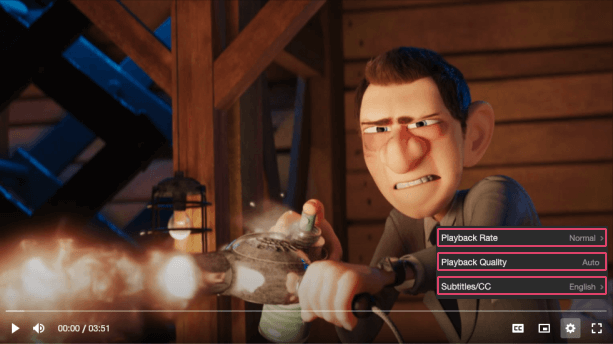
Usage#
- HTML
- React
- Vue
- Svelte
- Stencil
- Angular
example.vue
example.svelte
example.html
Properties#
| Property | Attribute | Description | Type | Default |
|---|---|---|---|---|
badge | badge | This can provide additional context about the value of a menu item. For example, if the item is a radio button for a set of video qualities, the badge could describe whether the quality is UHD, HD etc. | string ∣ undefined | undefined |
checked | checked | If this item is to behave as a radio button, then this property determines whether the radio is selected or not. Sets the aria-checked property. | boolean ∣ undefined | undefined |
checkedIcon | checked-icon | The URL to an SVG element or fragment to load. | string ∣ undefined | '#vime-checkmark' |
expanded | expanded | If the item has a popup menu, this indicates whether the menu is open or not. Sets the aria-expanded property. | boolean ∣ undefined | undefined |
hidden | hidden | Whether the item is displayed or not. | boolean | false |
hint | hint | This can provide additional context about some underlying state of the item. For example, if the menu item opens/closes a submenu with options, the hint could be the currently selected option. | string ∣ undefined | undefined |
identifier | identifier | The id attribute of the item. | string ∣ undefined | undefined |
label (required) | label | The label/title of the item. | string | undefined |
menu | menu | If the item has a popup menu, then this should be the id of said menu. Sets the aria-controls property. | string ∣ undefined | undefined |
CSS Custom Properties#
| Name | Description |
|---|---|
--vm-menu-item-arrow-color | The color of the left/right arrow on a navigational menu item. |
--vm-menu-item-badge-bg | The background color of the badge. |
--vm-menu-item-badge-color | The color of the badge text. |
--vm-menu-item-badge-font-size | The font size of the the badge text. |
--vm-menu-item-check-icon-height | The height of the checked icon. |
--vm-menu-item-check-icon-width | The width of the checked icon. |
--vm-menu-item-divider-color | The color of the divider between a navigational menu item and the menu body. |
--vm-menu-item-focus-bg | The background color of a menu item when it is being focused or hovered on. |
--vm-menu-item-focus-color | The color of a menu item's text when it is being focused or hovered on. |
--vm-menu-item-hint-color | The color of the hint text. |
--vm-menu-item-hint-font-size | The font size of the hint text. |
--vm-menu-item-hint-opacity | The opacity of the hint text. |
--vm-menu-item-padding | The padding within each menu item. |
--vm-menu-item-tap-highlight | The highlight color when a menu item is tapped. |
Dependencies#
Used by#
Depends on#
Graph#
Built with StencilJS
